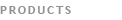
 ComboBox |
| The professional replacement for the classic ASP.NET DropDownList component. |
 DataGrid |
| The server control to display data in a tabular format with options of choice, sorting and editing entries. |
 Include |
| The server control to include a HTML files into your ASP.NET pages as Server Side Includes (SSI). |
 Menu |
| The server control to display both statically and dynamically created menus on your Web pages. |
 Rating |
| The server control to easily provide feedback on an article, blog item, product description, etc. |
 TreeView |
| The ASP.NET server control to display hierarchical data in a tree structure. |
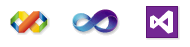 |
|
How can I change a border style for the ComboBox DropDown List?
By default ComboBox uses a thin black border is drawn around the DropDown List. If you want to change it, you need to edit the class ListDIV in your ComboBox CSS File:
.ListDIV
{
border-left:solid 2px silver;
border-top:solid 2px silver;
border-right:solid 2px gray;
border-bottom:solid 2px gray;
background:#D9D9D9 url(./Images/BgImage/BgImage.jpg);
}
| APNSoft FAQ Manager 1.0 (38) © 2003-2025 APNSoft. All rights reserved. |
|